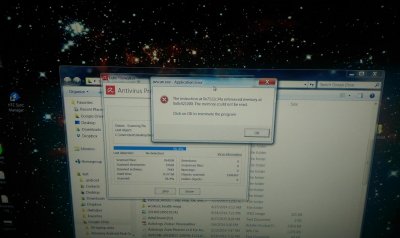donetao
Banned
- Messages
- 1,158
- Location
- Enid Oklahoma
Hi Norton is still around!! See if Search Everything can find left behind files. Just type Norton in the search bar at the top of Search Everything. You can left click and delete any files it finds!
Downloads
Please post a screen shot of the files that Search Everything finds before you delete them!!
Downloads
Please post a screen shot of the files that Search Everything finds before you delete them!!